Menu
Raise your hand if you thought by saving your documents to sell on TPT or TN as a PDF, it was safe and secure? <raises hand> We are wrong! 🙁 Little did I know, you can copy images from a PDF, or even turn them into word docs unless you have actually changed security settings in the PDF. I feel awful after having seen this wording in all the clip art Terms of Use I’ve ever read:
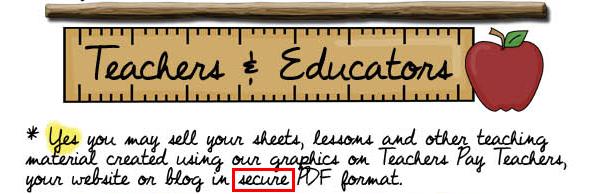 |
| Scrappin Doodles Terms of Use |
…and thinking this whole time I have been following the rules. I AM a rule-follower (most of the time anyway) and I certainly would not have broken this rule had I known… and I have a feeling most of you feel the same!
SOOOO, here is a tutorial on how to make your current PDFs secure… it’s super easy and fast! Re-doing and re-uploading all my TPT files, however, will not be. Urgh…
Step 1: Open your PDF in Adobe Acrobat. You must have Acrobat to secure a document-Adobe Reader does not have the capability (as far as I know).
Step 2:
Click the padlock button at the top in the toolbar, or you can go to “Advanced” and select “Security” then “Encrypt with Password.” (If you do the “or,” skip to step 4.)
Step 3:
Choose “Encrypt with Password.”
Step 4:
Click “yes,” you are sure you want to change the security. I went ahead and checked “Do not show this message again” too.
Step 5:
I left compatibility on 7.0 or higher since TPT requires you to have an updated version of Adobe anyway. I also kept the radio button selected for “Encrypt all document contents.” That way it covers everything. DO NOT CHECK “Require a password to open the document” or people won’t be able to open it! (Unless you share your password…) The only place you want to make changes is in the red box: check “Restrict editing and printing of the document.” Type in your password (make sure it’s one you’ll remember in case you need to edit the document yourself!). Change “Printing Allowed” to “High Resolution,” so people can print your document in high quality. Make sure “NONE” is selected for changes allowed. That way they cannot edit your document in any way, keeping your material original. Make sure the box for “Enable copying of text, images, and other content” is UNCHECKED- that’s really the biggie. That’s what those Terms of Use are all about. And then I would keep it checked for “Enable text access for screen reader devices for the visually impaired.” No discrimination here. 🙂
Step 6: